Introduction
Translation Commons creates keyboards in collaboration with language communities from around the world, at their request. They are free, Open Source, and available for anyone to download and use. The published keyboards are listed below. Check back periodically to see our latest additions. To request the creation of a keyboard for your language community, visit Keyboard Creation Service
Note that some keyboards are early releases that are still being tested by their language communities.
These keyboards are virtual not physical keyboards. For desktop computers they replace the characters generated by the physical keyboard with the desired characters. On mobile devices the onscreen keyboard is replaced. These virtual keyboards require the Keyman application to be installed. You can download Keyman here.
Each Translation Commons keyboard is distributed in a .zip file listed below. After downloading the keyboard zip file, follow the installation instructions here.
These keyboards are OpenSource and available under the MIT License.
We would appreciate your feedback on the keyboards. This helps us improve them and also lets us know how our work benefits your language community. Use this feedback form to ask questions or send comments to us.
Keyboard Descriptions
Each keyboard description below includes the language name, ISO code, and the script it supports. The description also identifies the platforms that the keyboard can be used with and whether the keyboard is the final version or an early-release version.
In some cases, a script is not yet encoded in the Unicode standard. In that instance, the keyboard may use the Private Use Area of the Unicode standard to encode characters, or code points proposed but not yet confirmed for Unicode, or other code points currently supported by fonts and the community. The keyboard descriptions identify the encoding status if the keyboard is not using the actual Unicode Standard encoding.
The description may also provide supplemental information such as keyboard support for predictive text, links to fonts that support the language, etc.
Final Keyboards
Chakma Keyboard
| Download link | chakma.zip |
| Language Name | Chakma |
| Native Language Name | |
| Script | Chakma |
| ISO Language-Script code | ccp-CAKM |
| Platforms | Desktop, Android, and iOS |
| Status and Version | Final, Version 1.1, 29-Nov-2023 |
| Notes |
Chatino keyboard
| Download link | chatino1.1.zip |
| Language Name | Chatino |
| Script | Latin |
| ISO Language-Script code | |
| Platforms | Desktop and mobile |
| Status and Version | Final, version 1.1 |
| Notes | Chatino is a family of languages of Mexico. This Chatino keyboard has 10 diacritic marks on the top row. |
Elfdalian or Övdalian Keyboard
| Download link | elfdahlian.zip |
| Language Name | Elfdalian or Övdalian |
| Script | Latin |
| ISO Language-Script code | ovd-LATN |
| Platforms | Desktop, Android, and iOS |
| Font | Works with most Latin fonts |
| Status and Version | Final, Version 1.05 updated 2-Jan-2023 |
| Notes | Elfdalian is also known as Övdalian Includes a lexical model of words for predictive text |
Kissi (Kisi) Keyboard
| Download link | kissi.zip |
| Language Name | Kissi (Kisi) |
| Native Language Name | Kissi |
| Script | Latin |
| ISO Language-Script code | kss (QWERTY) |
| Platforms | Windows, Android |
| Font | Works with most Latin fonts |
| Status and Version | Final, Version 1.0, 17-07-2024 |
| Notes |
Mende Kikakui Keyboard
Kikakui script is a non-Unicode encoding. Part of the Kikauki script has been added to Unicode.Because this script has a very large number of characters, input is done by typing one or more Latin characters. The keyboard converts legal sequences into Kikakui characters automatically. The inputs and output Kikakui characters are described in this table.
| Download link | mende_kikaui.zip |
| Language Name | Mende |
| Native Language Name | 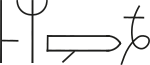 |
| Script | Kikakui |
| ISO Language-Script code | men |
| Platforms | Desktop |
| Status and Version | Final, Version 1.3, 6-Dec-2023 |
| Font | Kikakui Sans Pro and JMende fonts can be downloaded here. |
| Notes |
Rhade keyboard
| Download link | rhade.zip |
| Language Name | Rhade |
| Native Language Name | Klei Êđê |
| Script | Latin |
| ISO Language-Script code | rad-LATN |
| Platforms | Desktop and mobile |
| Status and Version | Final, Version 1.02 17-May-2022 |
| Notes |
Sunuwar Keyboard
| Download link | sunuwar.zip |
| Language Name | Sunuwar |
| Native Language Name | 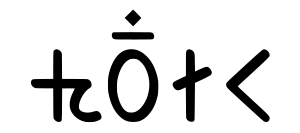 |
| Script | Sunuwar |
| ISO Language-Script code | suz-SUNU |
| Platforms | Desktop |
| Status and Version | Final, 3-Apr-2022 |
| Notes | The script is approved for version 16.0 of the Unicode Standard (expected in September, 2024). |
Early Release Keyboards
These keyboards are early versions that are available for public use and review. Your testing and feedback are used to shape the final version of the keyboard. Typically, a keyboard is available for public review for 90-180 days, depending on the extent of the feedback. Keyboards may be modified and updated during the review period. You can use the feedback form to provide comments and to request notification when the keyboard is updated.
Kurmali Keyboard
| Download link | kurmali.zip |
| Language Name | Kurmali |
| Native Language Name | |
| Script | Chisoi |
| ISO Language-Script code | kyw-CHIS |
| Platforms | Desktop and mobile |
| Status and Version | Early Release, Version 1.01 23-Sep 2023 |
| Notes | Kurmali language (kyw) in a script using tentative Unicode encoding. The script is not yet part of the Unicode Standard. |
Tai Yo keyboard
| Download link | taiyo.zip |
| Language Name | Tai Yo |
| Native Language Name |  |
| Script | Tai Yo |
| ISO Language-Script code | tyj |
| Platforms | Desktop |
| Status and Version | Early Release |
| Notes | This script is not yet part of Unicode. The keyboard produces characters using the tentative Unicode code points. |
